 |
This guide will help Chugach employees log into the MyChugach and Lawson websites.
If you have ever accessed the Chugach network (e.g. Chugach Company Portal, Chugach email), then your password for this website is the same password; however, if you have not accessed those resources in more than three months, you will still need to follow these procedures as though you are a new user.
1. From a supported web browser, click this link: Change My Password.
2. You will be taken to the webpage below.
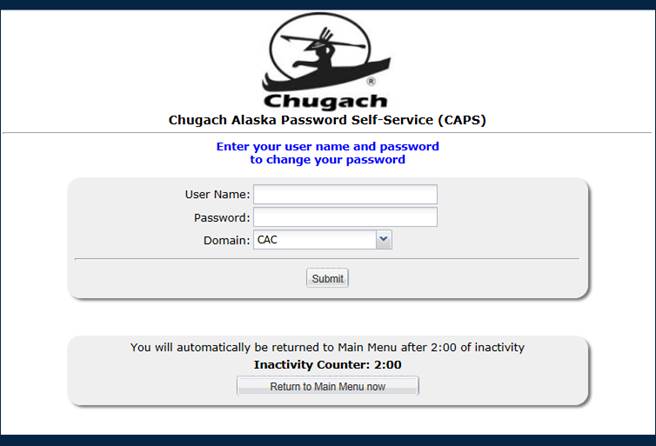
3. Enter your User Name and Password and click Submit.
If you have ever accessed the Chugach network before (Chugach Company Portal, Chugach email), but it has been more than three months since you logged on, enter that password now. If you cannot figure that password out, see “Still need assistance?” In this document.
Otherwise your username is your employee number and your password is Chugach!#### where the #### is the last four numbers of your Social Security Number (e.g. Chugach!1234). If you do not have a Social Security number, you will use your work visa number. Please note that the password is CASE SENsitive.
4. After clicking Submit you will be taken to either:
a. the “Answer these questions to complete your profile” page; or
b. the “Set your new password” page
5. If you have not setup a Password Self-Service profile, you will be required to do so prior to accessing the site. The purpose of the profile questions is to help you unlock or reset your account password at any point in the future without the need to wait for help. Please fill out the form with questions and answers you will remember easily!
6. You should now see the “Set your new password” page. Minimum password requirements:
|
a. At least eight characters long |
b. Does not include your employee ID |
|
c. At least one Uppercase Letter |
d. At least one lowercase letter |
|
e. At least 1 number or Special Character! |
f. Is not a password previously used |
7. After entering your new password, click “Change Password.”
8. When successful, a message will appear: “Your Password has been Changed.”
9. You may now close this web page and return to the first login page of the site you wish to access.
Still need assistance?
If any of the following are true:
a. You do not remember your last known Chugach password;
b. You are entering your last known password and still cannot “Change your password”; or
c. You have never logged into Chugach Email or the Chugach Company Portal and you are entering your username in the form of your 4-6 digit employee number (found at the top of your timesheet or paystub, or ask your supervisor) and you are entering your password in the form Chugach!#### where #### is the last four digits of your SSN or your VISA, please click here.